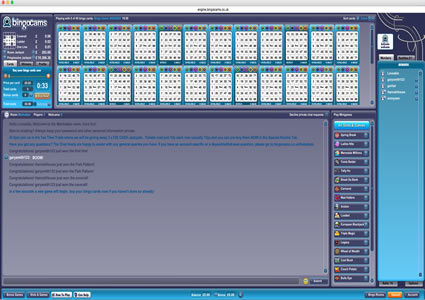Bingocams Review
| No Deposit | £5.00 Free |
| 1st Deposit Bonus | 300% nonus for 1st deposit |
| Reload Bonus | 50% on reloads |
| Software | b-livegaming |
| Network | Standalone |
| UK Licence | Reference: 39358 |
| Deposit Options | Credit and Debit Cards, Neteller, Ukash, Paysafe Card, Skrill |
New players only. Wagering requirements apply. See website for full T&C
Bingocams finally opened its virtual doors to the bingo playing public on 22nd February 2011 and the world of internet bingo saw something unique and different! Yes times have moved on since then, but Bingo Cams still doesn’t follow the crowd – if you love bingo and have got a webcam, then there is no other site more suited then Bingo Cams. You get to meet, greet and play with all your bingo buddies, live from your own home.
Bingocams, as the name indicates, is live bingo but not just for the callers, for you the players! If you have a web cam then have it turned on when playing at this brand because there will be extra bonuses up for grabs if you’re a winner and they can capture you winning moment for posterity.
Registration to this site is pretty straight forward with the usual information required. However Bingocams have been pretty smart in trying to deter the “bonus hunters” – you can only register one account from any given location which is great for the players!
Once you have completed the sign up process at Bingocams you login to your account and you are on your “personal page”. Here you can find all your account details and can see your personal web cam winning moments. You can choose to write your favourite motto and fantasy location but in all honesty it was all about getting into the bingo rooms for us!.
The Bingocams rooms open in a separate window and from here you can see which rooms are open. Details available from each room include the room name, status (i.e. time until next game or number of balls called on the present game), card price, the last full house jackpot, the room jackpot, maximum cards per game, how many web cams are live, if any of your “buddies” are online and if a chat host is online on cam. This all does to ensure that you choose a room at Bingocams that suits your requirements.
We chose a “hosted” Bingocams room with CH Charlotte on cam and she was doing a fabulous job; encouraging players to buy tickets, welcoming new people into the room and answering all questions with speed and professionalism with a big smile all the time!
The Bingocams room layout is completely different to anything we have seen before – chat is the main focus of the room with your tickets at the top of the screen and chat list to the right. Buying your tickets is really simple with the option to use the slider in the ticket purchase your cards or simply click the cards you wish to buy.
Once the game is in play it’s pretty standard but we absolutely LOVE that Bingocams has bought something so unique to the internet bingo market and can’t recommend enough that you go and claim your welcome bonus!
Bingocams Review – Bingo Games
Game Options
There are many different options available at Bingocams to customise your game play at this site but the ones that we would recommend are 1) turning the music off (done by clicking the volume image at the bottom of your screen next to your balance and 2) turning off the callers voice (done by clicking options under the chat list on the right).
Other game options at Bingocams include the option to sort your cards automatically and zoom in and out of your cards (standard view shows 12 cards).
Good news, Bingo Cams has finally had a new arrival make themselves at home at their online site – 75 bingo has made an appearance and they are here to stay. You’ll find 75 ball play in both the Soho and Manhattan rooms offering both pattern bingo and 5-line bingo – for new or existing players; it’s an exciting time.
You can also Auto-buy your cards – but this doesn’t give you the option to choose how many games to auto-buy for, you have to turn the option off or it will continue to buy for all games until your balance is zero.
Bouncing Bonus
From the Bingocams lobby you will be able to see a Bouncing Bonus icon next to the rooms that have a chat host in. This means that on some games in that room this promotional bonus will come into play. To be eligible to win the bonus you need to
- Have a least one bingo card in play.
- Be in private chat with at least one other roomie at Bingocams.
- Have your web cam on.
You can increase your chances of being picked to play the Bouncing Bonus game at Bingocams by buying more tickets thus increasing the raffle tickets you have. The system used at Bingocams sees each ticket with a unique number, this is entered into the draw and the player picked in the “lucky dip” will get to play the Bouncing Bonus.
If you are lucky enough to be picked to play the Bingocams bonus game then the idea is to click all the balls as quickly as possible to determine how much you win!
Other Games
Bingocams don’t offer casino games from the bingo rooms but you can access a selection of side games through the home page under the tab “Casinogames”. Here you will find popular slot games like Mega Moolah, King Cashalot and Mermaids Millions alongside old favourites like Blackjack and Roulette.
Screenshots
Bingocams Support
Should you need to contact support at Bingocams you can do so using the following methods:
- Phone: 0808 238 7528 (UK) or +44 (0) 203 139 9058 (Outside UK)
- Web form on Contact Us page
- Live Chat